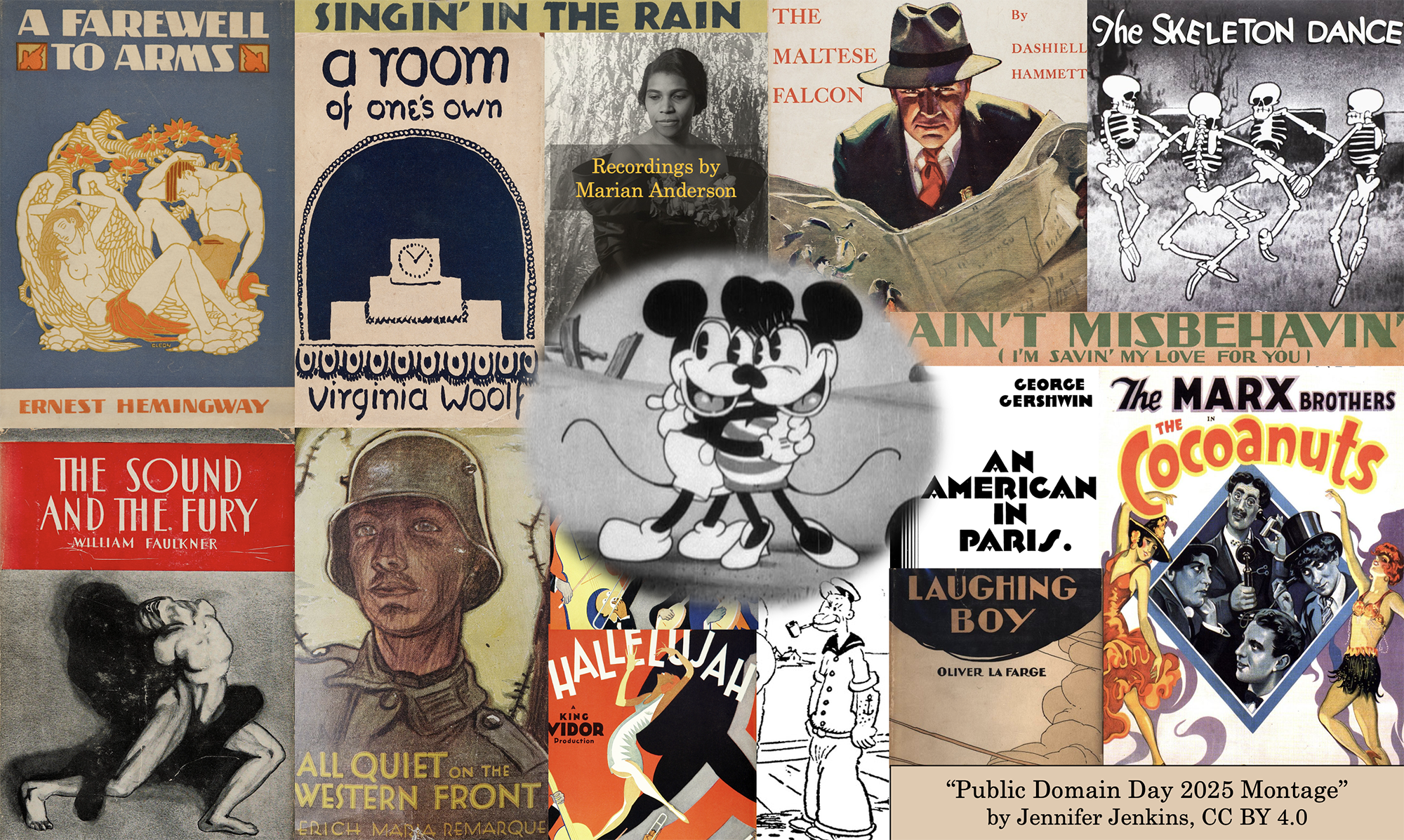Diving into the Digital Canvas: A Beginner's Guide to Web Design
By ERMW Team
Thurs February 20, 2025
The internet is a vast and ever-evolving landscape, and at its heart lies web design. It's the art and science of crafting engaging and functional digital experiences, transforming ideas into interactive realities. If you're intrigued by the world of websites, user interfaces, and online creativity, then you've come to the right place. This article will break down the basics of learning web design, guiding you through the essential concepts and skills you'll need to get started.
Why Learn Web Design?
Before we jump into the "how," let's touch on the "why." Web design is a highly sought-after skill in today's digital world. Whether you dream of building your own website, freelancing as a designer, or contributing to a larger development team, the possibilities are vast. Beyond career prospects, learning web design empowers you to:
Bring your ideas to life: Transform your visions into tangible online platforms.
Communicate effectively: Craft user-friendly interfaces that convey information clearly and concisely.
Enhance your problem-solving skills: Web design requires creative solutions to technical challenges.
Stay relevant in the digital age: Gain a valuable skill that's increasingly important in our interconnected world.
The Core Components of Web Design:
Web design is a multifaceted field, but it can be broadly categorized into three core components:
HTML (HyperText Markup Language): This is the backbone of any website. HTML provides the structure and content of a webpage, defining elements like headings, paragraphs, images, and links. Think of it as the skeleton of your website.
CSS (Cascading Style Sheets): CSS is responsible for the visual presentation of your website. It controls the look and feel, including colors, fonts, layout, and responsiveness. CSS is the skin and clothing that bring your website to life.
JavaScript: While not strictly a design element, JavaScript adds interactivity and dynamic behavior to websites. It enables features like animations, form validation, and user interface enhancements. JavaScript is the muscles and nervous system that make your website move and respond.
Watch “Understanding How Websites Work: Key Components and Types Explained” by Bradley Allen to learn more:
The Design Process: A Step-by-Step Guide:
Learning web design isn't just about mastering the technical aspects; it's also about understanding the design process. A typical workflow might look like this:
Understanding the Project: Before diving into code, it's crucial to understand the project's goals, target audience, and content. What is the purpose of the website? Who are you trying to reach?
Planning and Wireframing: This stage involves creating a blueprint of your website. Wireframes are low-fidelity sketches that outline the layout and structure of each page.
Visual Design (Mockups): Here, you create high-fidelity mockups using design tools like Figma, Adobe XD, or Sketch. Mockups represent the final visual appearance of the website, including colors, typography, and imagery.
Development (Coding): This is where you bring your designs to life using HTML, CSS, and JavaScript. You translate your mockups into functional web pages.
Testing and Optimization: Once the website is built, it's essential to test it across different browsers and devices to ensure compatibility and responsiveness. You'll also want to optimize for performance and accessibility.
Deployment and Maintenance: The final step is to deploy your website to a web server and make it accessible to the public. Ongoing maintenance is crucial to keep your website secure, up-to-date, and performing optimally.
Watch “Web Design Process - Start to Finish” by Flux Academy on YouTube for an indepth dive into Web Design processes.
Essential Skills and Tools:
Beyond the core languages, several other skills and tools can enhance your web design journey:
Responsive Design: Designing websites that adapt seamlessly to different screen sizes and devices.
User Experience (UX) Design: Focusing on creating user-friendly and intuitive interfaces.
User Interface (UI) Design: Designing the visual elements and interactive components of a website.
Version Control (Git): A system for tracking changes to your code and collaborating with others.
Design Software (Figma, Adobe XD, Sketch): Tools for creating website mockups and prototypes.
Code Editors (VS Code, Sublime Text, Atom): Software for writing and editing code.
Where to Learn Web Design:
The good news is that there are countless resources available for learning web design:
Online Courses (Codecademy, Udemy, Coursera): Structured learning paths covering various aspects of web design.
Bootcamps: Intensive, immersive programs designed to get you job-ready in a short period.
Online Tutorials and Documentation (MDN Web Docs, W3Schools): Free resources for learning specific technologies and concepts.
Books and Ebooks: In-depth guides covering various aspects of web design.
Community Forums and Blogs: Places to connect with other designers, ask questions, and share knowledge.
Getting Started: A Roadmap for Beginners:
Start with HTML and CSS: These are the fundamental building blocks of web design. Focus on mastering the basics before moving on to more complex concepts.
Practice, Practice, Practice: The best way to learn web design is by doing. Build small projects, experiment with different techniques, and don't be afraid to make mistakes.
Learn Responsive Design: Ensure your websites look great on all devices, from desktops to smartphones.
Explore JavaScript: Add interactivity and dynamic behavior to your websites.
Dive into UX/UI Design: Focus on creating user-friendly and visually appealing interfaces.
Build a Portfolio: Showcase your skills and projects to potential clients or employers.
Stay Updated: The world of web design is constantly evolving, so it's important to stay up-to-date with the latest trends and technologies.
Check out our in depth guide “Learn How to Code” for a vast amount of additional resource links.
Learning web design is a journey, not a destination. It requires dedication, perseverance, and a passion for creating. But with the right resources and a willingness to learn, you can unlock the power of the web and bring your digital visions to life. So, take the plunge, embrace the challenge, and start building your own corner of the internet!